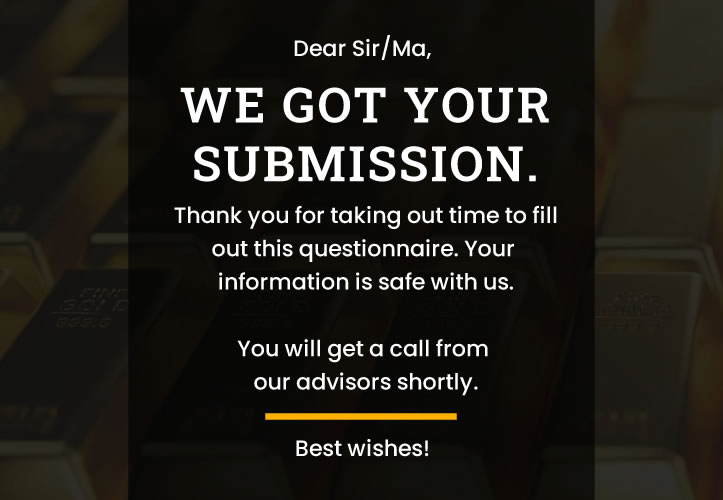SECTION 1: DIGITAL ASSETS INVENTORY
EMAIL PROVIDERS
Email 1
Username
Additional Details
Email 2
Username
Additional Details
Email 3
Username
Additional Details
Email 4
Username
Additional Details
Email 5
Username
Additional Details
SOCIAL MEDIA PLATFORMS
Social Media 1
Username
Additional Details
Social Media 2
Username
Additional Details
Social Media 3
Username
Additional Details
Social Media 4
Username
Additional Details
Social Media 5
Username
Additional Details
COMMUNICATION & COLLABORATION PLATFORMS and SERVICES (including instant messaging/chat services often associated with a particular social media platform).
Service 1
Username
Additional Details
Service 2
Username
Additional Details
Service 3
Username
Additional Details
Service 4
Username
Additional Details
Service 5
Username
Additional Details
HOUSEHOLD IT AND COMMUNICATION MANAGEMENT ONLINE ACCOUNTS Managing IT Tips
Item 1
Username
Additional Details
Item 2
Username
Additional Details
Item 3
Username
Additional Details
Item 4
Username
Additional Details
Item 5
Username
Additional Details
Item 6
Username
Additional Details
Item 7
Username
Additional Details
Item 8
Username
Additional Details
Item 9
Username
Additional Details
Item 10
Username
Additional Details
PASSWORD MANAGERS and ONLINE ASSET INVENTORY MANAGEMENT APPS/ACCOUNTS
Online Asset Inventory Application or Service 1
Username
Additional Details
Online Asset Inventory Application or Service 2
Username
Additional Details
Online Asset Inventory Application or Service 3
Username
Additional Details
Online Asset Inventory Application or Service 4
Username
Additional Details
CLOUD-BASED APPLICATIONS, PLATFORMS and DATA STORAGE PROVIDERS Cloud Account Tip – With hard-drive space shrinking, you might find that your data, including photos and documents, is stored on a cloud-based service associated with the device hardware. If the data is important, you’ll want to review the terms of service regarding your fiduciary’s ability to access the cloud-based storage after incapacity and/or death.Online Account Tips
Storage 1
Username
Additional Details
Storage 2
Username
Additional Details
Storage 3
Username
Additional Details
Storage 4
Username
Additional Details
DIGITAL PHOTOS, VIDEO PROVIDERS and SERVICES
Service 1
Username
Additional Details
Service 2
Username
Additional Details
Service 3
Username
Additional Details
FUNERAL and LEGACY PRE-PLANNING ACCOUNTS and SERVICES (e.g. Pre-planning Options, Legacy and Memorialisation Applications, Genealogy Accounts, Historical Record Accounts).
Funeral pre-planning account
Username
Additional Details
Legacy or online pre-planning account
Username
Additional Details
Memorialisation or prepared information for the family and fiduciary
Username
Additional Details
Genealogy accounts
Username
Additional Details
Historical record accounts
Username
Additional Details
BLOCKCHAIN ASSETS, CRYPTOASSETS and OTHER VIRTUAL-ONLY DIGITAL ASSETS (including Web Domains and Websites).
Asset 1
Username
Additional Details
Asset 2
Username
Additional Details
Asset 3
Username
Additional Details
Asset 4
Username
Additional Details
Asset 5
Username
Additional Details
Asset 6
Username
Additional Details
Asset 7
Username
Additional Details
Asset 8
Username
Additional Details
Asset 9
Username
Additional Details
DIGITAL ASSETS AND/OR ONLINE ACCOUNTS ASSOCIATED with a HOBBY, EDUCATION, VOLUNTEER, CHARITY or HOME-BASED BUSINESS Online Account Tips
Account 1
Username
Additional Details
Account 2
Username
Additional Details
Account 3
Username
Additional Details
Account 4
Username
Additional Details
Account 5
Username
Additional Details
Account 6
Username
Additional Details
Account 7
Username
Additional Details
Account 8
Username
Additional Details
Account 9
Username
Additional Details
Account 10
Username
Additional Details
YOUR TOP THREE (3) MOST IMPORTANT DIGITAL ASSETS OF VALUE
Digital Asset 1
Username
Additional Details
Digital Asset 2
Username
Additional Details
Digital Asset 3
Username
Additional Details
BLANK WORKSHEET FOR OTHER DIGITAL ASSETS
Digital Asset 1
Username
Additional Details
Digital Asset 2
Username
Additional Details
Digital Asset 3
Username
Additional Details
Digital Asset 4
Username
Additional Details
Digital Asset 5
Username
Additional Details
Digital Asset 6
Username
Additional Details
Digital Asset 7
Username
Additional Details
Digital Asset 8
Username
Additional Details
Digital Asset 9
Username
Additional Details
Digital Asset 10
Username
Additional Details
Digital Asset 11
Username
Additional Details
Digital Asset 12
Username
Additional Details
SECTION 2: DIGITAL DEVICES INVENTORY
HARDWARE (Computers/Tablets/Smartphones).
Digital Device 1
Username
Location of Access Instructions: i.e. Safe Deposit Box
Additional Details
Digital Device 2
Username
Location of Access Instructions: i.e. Safe Deposit Box
Additional Details
Digital Device 3
Username
Location of Access Instructions: i.e. Safe Deposit Box
Additional Details
Digital Device 4
Username
Location of Access Instructions: i.e. Safe Deposit Box
Additional Details
Digital Device 5
Username
Location of Access Instructions: i.e. Safe Deposit Box
Additional Details
Digital Device 6
Username
Location of Access Instructions: i.e. Safe Deposit Box
Additional Details
SOFTWARE INSTALLED ON HARDWARE Hardware Tips
Software 1
Username
Location of Access Instructions: i.e. Safe Deposit Box
Additional Details
Software 2
Username
Location of Access Instructions: i.e. Safe Deposit Box
Additional Details
Software 3
Username
Location of Access Instructions: i.e. Safe Deposit Box
Additional Details
Software 4
Username
Location of Access Instructions: i.e. Safe Deposit Box
Additional Details
Software 5
Username
Location of Access Instructions: i.e. Safe Deposit Box
Additional Details
FILE STORAGE DEVICES INCLUDING BACKUP DEVICES
Storage 1
Username
Location of Access Instructions: i.e. Safe Deposit Box
Additional Details
Storage 2
Username
Location of Access Instructions: i.e. Safe Deposit Box
Additional Details
Storage 3
Username
Location of Access Instructions: i.e. Safe Deposit Box
Additional Details
Storage 4
Username
Location of Access Instructions: i.e. Safe Deposit Box
Additional Details
Storage 5
Username
Location of Access Instructions: i.e. Safe Deposit Box
Additional Details
SECTION 3: DIGITAL ACCOUNTS INVENTORY
ONLINE ACCOUNTS PROVIDING ACCESS TO UNDERLYING FINANCIAL ASSETS or INSURANCE Online Account Tips
Digital Account 1
Username
Additional Details
Digital Account 2
Username
Additional Details
Digital Account 3
Username
Additional Details
Digital Account 4
Username
Additional Details
Digital Account 5
Username
Additional Details
Digital Account 6
Username
Additional Details
Digital Account 7
Username
Additional Details
Digital Account 8
Username
Additional Details
Digital Account 9
Username
Additional Details
Digital Account 10
Username
Additional Details
Digital Account 11
Username
Additional Details
Digital Account 12
Username
Additional Details
ONLINE ACCOUNTS PROVIDING ACCESS TO UNDERLYING DEBT and LIABILITIES Online Account Tip - Keep detailed information in this inventory to a minimum to protect confidentiality and privacy of account holdings. Simply note the institution name, physical address, weblink, contact person and type of debt. Identify if liability account or debt instrument has insurance coverage for incapacity and/or death and where to find this additional information.
Digital Account 1
Username
Additional Details
Digital Account 2
Username
Additional Details
Digital Account 3
Username
Additional Details
Digital Account 4
Username
Additional Details
Digital Account 5
Username
Additional Details
ONLINE ACCOUNTS PROVIDING ACCESS TO UNDERLYING GOVERNMENT, PUBLIC or PRIVATE SERVICES AND PROGRAMS Online Account Tip - With little paper trail in today’s home office, given online to access services and receive statements, it will be difficult for the fiduciary to know what government agencies, programmes or private services you deal with and/or are entitled to. Do you deal with multiple agencies or various levels of government for programmes and services?
Online Account 1
Username
Additional Details
Online Account 2
Username
Additional Details
Online Account 3
Username
Additional Details
Online Account 4
Username
Additional Details
Online Account 5
Username
Additional Details
Online Account 6
Username
Additional Details
Online Account 7
Username
Additional Details
Online Account 8
Username
Additional Details
Online Account 9
Username
Additional Details
Online Account 10
Username
Additional Details
ONLINE ACCOUNTS PROVIDING ACCESS TO ONLINE OR THIRD-PARTY PAYMENT PROVIDERS AND SERVICES Online Account Tip - Keep detailed information in this inventory to a minimum to protect confidentiality and privacy of account holdings. Simply note institution name, physical address, web link and type of payment provider. Reach out to the payment provider to determine if there are pre-planning options for legally identified individuals to access and/or what documentation the fiduciary will need to provide on incapacity and/or death.
Digital Account 1
Username
Additional Details
Digital Account 2
Username
Additional Details
Digital Account 3
Username
Additional Details
Digital Account 4
Username
Additional Details
Digital Account 5
Username
Additional Details
Digital Account 6
Username
Additional Details
Digital Account 7
Username
Additional Details
Digital Account 8
Username
Additional Details
Digital Account 9
Username
Additional Details
Digital Account 10
Username
Additional Details
ONLINE ENTERTAINMENT, CONTENT SUBSCRIPTION SERVICES and ACCOUNTS Online Account Tip - With subscription services often set up with automatic payments, a fiduciary will need to be aware of these accounts to close them down to reduce expenses to the estate.
Digital Account 1
Username
Additional Details
Digital Account 2
Username
Additional Details
Digital Account 3
Username
Additional Details
Digital Account 4
Username
Additional Details
Digital Account 5
Username
Additional Details
Digital Account 6
Username
Additional Details
Digital Account 7
Username
Additional Details
Digital Account 8
Username
Additional Details
ONLINE SHOPPING, MERCHANT and TRAVEL ACCOUNTS Online Account Tip - Delete all online accounts you no longer use to reduce your digital and personal information footprint.
Online Account 1
Username
Additional Details
Online Account 2
Username
Additional Details
Online Account 3
Username
Additional Details
Online Account 4
Username
Additional Details
Online Account 5
Username
Additional Details
Online Account 6
Username
Additional Details
Online Account 7
Username
Additional Details
Online Account 8
Username
Additional Details
Online Account 9
Username
Additional Details
Online Account 10
Username
Additional Details
LOYALTY, REWARD and FREQUENT FLYER ACCOUNTS Reward Tip - If you have accumulated rewards or points, review the terms of service for expiry information as well as conditions and restrictions related to transferring to family members or others upon incapacity and/or death.
Reward Account 1
Username
Additional Details
Reward Account 2
Username
Additional Details
Reward Account 3
Username
Additional Details
Reward Account 4
Username
Additional Details
Reward Account 5
Username
Additional Details
Reward Account 6
Username
Additional Details
Reward Account 7
Username
Additional Details
Reward Account 8
Username
Additional Details
Reward Account 9
Username
Additional Details
Reward Account 10
Username
Additional Details
ONLINE HOUSEHOLD or PROPERTY MANAGEMENT ACCOUNTS
Online Account Tips
Account 1
Username
Additional Details
Account 2
Username
Additional Details
Account 3
Username
Additional Details
Account 4
Username
Additional Details
Account 5
Username
Additional Details
Account 6
Username
Additional Details
Account 7
Username
Additional Details
Account 8
Username
Additional Details
Account 9
Username
Additional Details
Account 10
Username
Additional Details
Account 11
Username
Additional Details
Account 12
Username
Additional Details
Account 13
Username
Additional Details
Account 14
Username
Additional Details
Account 15
Username
Additional Details
Account 16
Username
Additional Details
Account 17
Username
Additional Details
Account 18
Username
Additional Details
Account 19
Username
Additional Details
Account 20
Username
Additional Details
Send